Azure Websites is very easy way to get started very fast on creating a website. Azure subscriptions come with 10 free web sites on shared platform. It’s currently in a beta phase but atleast for me it has been working perfectly. So here’s a guide how to get started.
- Login to Azure Dashboard
-
Choose websites from left
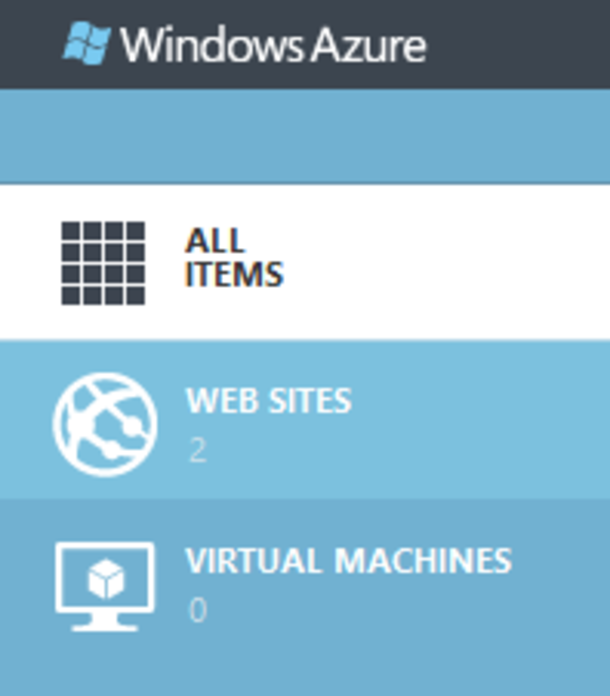
-
Click new from bottom left, choose Quick Create, type in your url and click Create Web Site
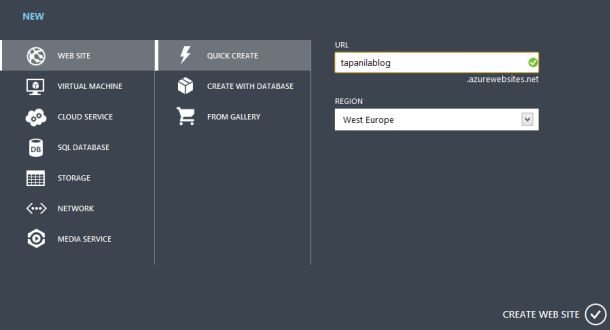
- After that your website is up and running
-
Now open your website settings from Azure Dashboard by clicking the name of it

-
You can use either TFS, Github, FTP or Visual Studio to deploy the website. I chose VS

-
Now create your new website project on Visual Studio. Remember tho choose .NET Framework 4
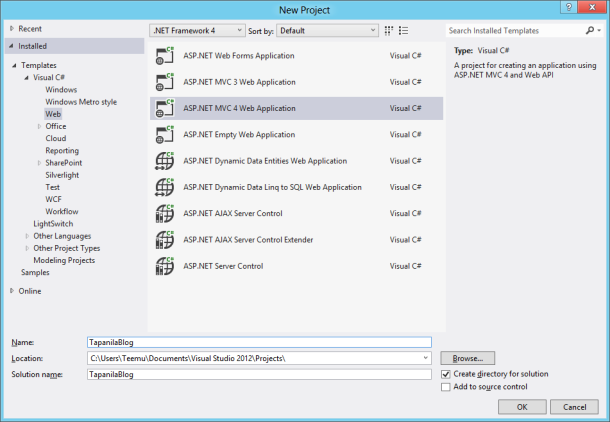
-
Choose Internet Application
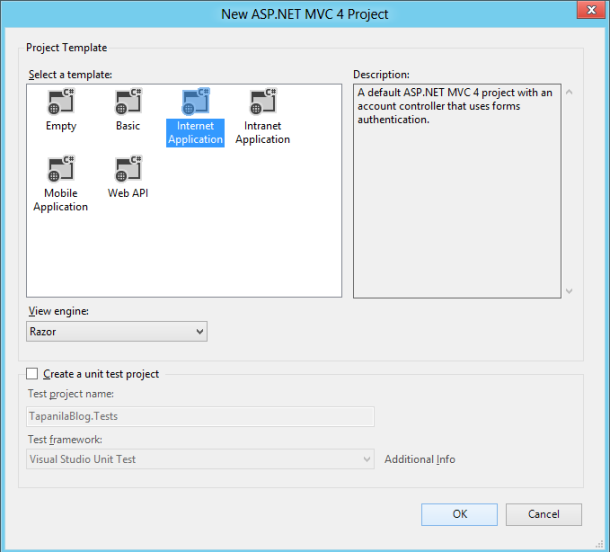
-
Right click your project and choose publish

-
Choose import and then browse to the file you downloaded from Azure Dashboard

-
Now just click publish
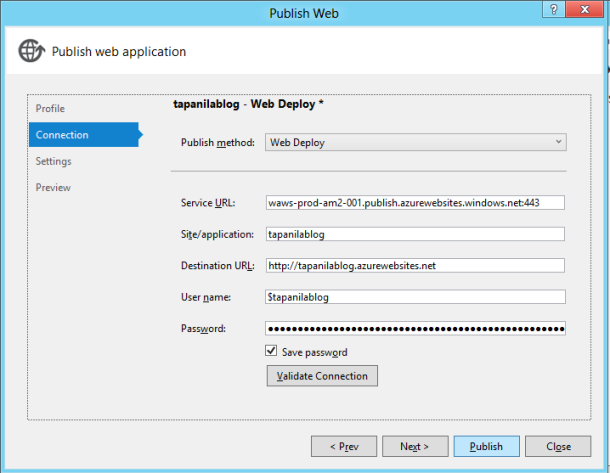
- Enjoy of your cool website

