Facebook C# SDK was moved from codeplex into github and at the same time they started to distribute the binary libraries with Nuget.
NuGet is a free developer focused package management system. It simplifies the process of using third party libraries. Download it from here
After you have installed the Nuget just start visual studio normally.
Then create a new project “FacebookJoinGroup”
Choose Tools -> Library Package Manager -> Package Manager Console
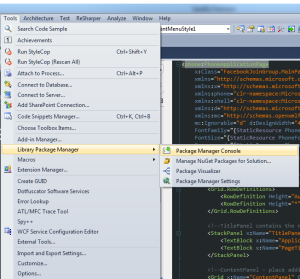 New window should show somewhere looking like this
New window should show somewhere looking like this
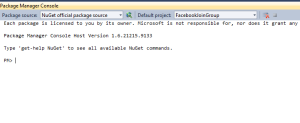 Now just enter this command into the console “Install-Package Facebook”
Now just enter this command into the console “Install-Package Facebook”
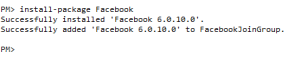 After that it automatically downloads newest version of the library and add it as a reference to your project. Now you can continue developing like before.
After that it automatically downloads newest version of the library and add it as a reference to your project. Now you can continue developing like before.
P.S. There was many changes in V6 so any example that have been published here aren’t working anymore. I will be creating a new ones with SDK V6.
