Office 365 Developer Site is a SharePoint 2013 Preview site that you can use to create, test, and deploy apps for Office and SharePoint. You can use Visual Studio 2012 or “Napa” Office 365 Development which is browser based tool which can be used for development.
So first of all you need to get Office 365 Developer site
- Signup
- Wait office 365 to complete creating Sharepoint site for you
- Open Office 365 dashboard
- Open Sharepoint
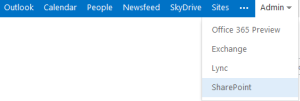
- Open the first site listed under the Site Collections

- You should see page like this
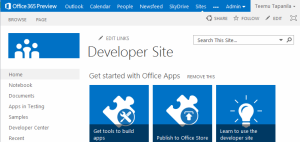
- Click "Get tools to build apps" - If you aren't using IE you might get an error at this point
- Click Add it
- Click Trust it
- Now enter your Microsoft account credentials
- Click Return to site
- From left choose Site Contents

- Click Napa tools

- Now you are ready to start your app development with Napa
If you want to develop with visual studio then start the project at Napa and choose “Open in visual studio” from bottom left.

That is everything to get started.
