Currently on Azure Websites you get 1 free MySQL database. To install a second Wordpress blog you need to use the same database. That itself is easy but when you try to open your new Wordpress blog it doesn’t work. Here’s how to fix the situation.
- Open the Azure dashboard and choose Web Sites

- Open your web site

- Reset your Deployment credentials if you don't know your ftp password. Rest of the information you can get from here

- open ftp access to your website I used WinSCP
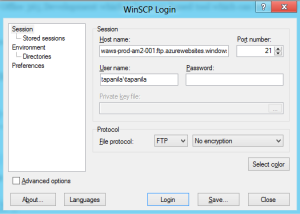
- Navigate by double clicking "site" and then "wwwroot" and open wp-config.php
- Change $table_prefix to something else than default 'wp_'
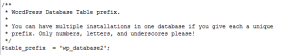
- Save the file
- close the WinSCP
- Open browser and go to http://yourwebsite.azurewebsites.net/wp-admin/install.php
- Complete Wordpress installation and enjoy
