Azure Websites is not only limited into running your normal websites. You can also run WCF Services in Azure Websites.
- Login to Azure Dashboard
- Choose websites from left

- Click new from bottom left, choose Quick Create, type in your url and click Create Web Site

- After that your website is up and running
- Now open your website settings from Azure Dashboard by clicking the name of it

- You can use either TFS, Github, FTP or Visual Studio to deploy the website. I chose VS

- Now create your new WCF Application project on Visual Studio. Remember tho choose .NET Framework 4
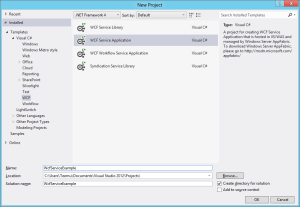
- Right click your project and choose publish

- Choose import and then browse to the file you downloaded from Azure Dashboard

- Now just click publish

- Enjoy of your new service

